nGPT Overview
What is nGPT?
nGPT is a Swiss army knife for LLMs: powerful CLI and interactive chatbot in one package. Seamlessly work with OpenAI, Ollama, Groq, Claude, Gemini, or any OpenAI-compatible API to generate code, craft git commits, rewrite text, and execute shell commands. Fast, lightweight, and designed for both casual users and developers.
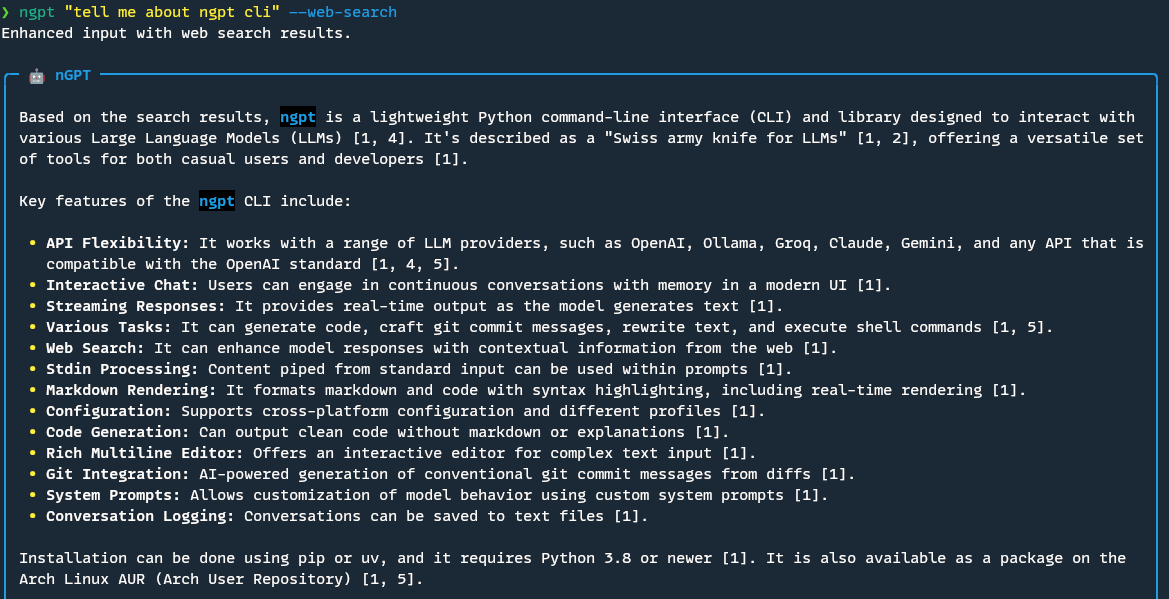
Key Features
- ✅ Versatile: Powerful and easy-to-use CLI tool for various AI tasks
- 🪶 Lightweight: Minimal dependencies with everything you need included
- 🔄 API Flexibility: Works with OpenAI, Ollama, Groq, Claude, Gemini, and any OpenAI-compatible endpoint
- 💬 Interactive Chat: Continuous conversation with memory in modern UI
- 📊 Streaming Responses: Real-time output for better user experience
- 🔍 Web Search: Enhance any model with contextual information from the web, using advanced content extraction to identify the most relevant information from web pages
- 📥 Stdin Processing: Process piped content by using
{}placeholder in prompts - 🎨 Markdown Rendering: Beautiful formatting of markdown and code with syntax highlighting
- ⚡ Real-time Markdown: Stream responses with live updating syntax highlighting and formatting
- ⚙️ Multiple Configurations: Cross-platform config system supporting different profiles
- 💻 Shell Command Generation: OS-aware command execution
- 🧠 Text Rewriting: Improve text quality while maintaining original tone and meaning
- 🧩 Clean Code Generation: Output code without markdown or explanations
- 📝 Rich Multiline Editor: Interactive multiline text input with syntax highlighting and intuitive controls
- 📑 Git Commit Messages: AI-powered generation of conventional, detailed commit messages from git diffs
- 🎭 System Prompts: Customize model behavior with custom system prompts
- 🤖 Custom Roles: Create and use reusable AI roles for specialized tasks
- 📃 Conversation Logging: Save your conversations to text files for later reference
- 💾 Session Management: Save, load, and list interactive chat sessions with advanced session manager
- 🔌 Modular Architecture: Well-structured codebase with clean separation of concerns
- 🔄 Provider Switching: Easily switch between different LLM providers with a single parameter
- 🚀 Performance Optimized: Fast response times and minimal resource usage
Core Modes
nGPT offers several specialized modes of operation:
Basic Chat Mode
The default mode, where you send prompts and receive responses:
ngpt "Tell me about quantum computing"
Interactive Mode
Start an ongoing conversation with memory:
ngpt -i
ngpt --interactive
# Inside interactive mode, you can use commands like:
# /editor - Open multiline editor for complex inputs
# /exit - Exit the session (also 'exit', 'quit', 'bye' without '/')
# /help - Show help menu
# /reset - Reset the conversation
# /sessions - Manage saved sessions
# /transcript - Show recent conversation exchanges
# Keyboard shortcuts:
# Ctrl+E - Open multiline editor for complex inputs
# Ctrl+C - Exit the session
# ↑/↓ - Navigate command history
# Session management improvements:
# - Commands like preview, load, rename, delete now default to the latest session
# - Example: 'load' (loads the latest session) vs 'load 2' (loads session at index 2)
Code Generation Mode
Generate clean code without markdown formatting or explanations:
ngpt --code "function to calculate Fibonacci numbers"
ngpt -c "function to calculate Fibonacci numbers"
Shell Command Mode
Generate and execute OS-aware shell commands:
ngpt --shell "list all files recursively"
ngpt -s "list all files recursively"
Text Rewriting Mode
Improve the quality of text while preserving tone and meaning:
ngpt --rewrite "I want to said that I think yours product is good and I like it Alot."
cat text.txt | ngpt --rewrite
cat text.txt | ngpt -r
Git Commit Message Mode
Generate conventional, detailed commit messages from git diffs:
ngpt --gitcommsg
ngpt -g
Multiline Text Input Mode
Open an interactive editor for complex prompts:
ngpt --text
ngpt -t
Stdin Processing Mode
Process piped content using a placeholder (compatible with standard, code, shell, rewrite, and gitcommsg modes):
# Standard mode
cat README.md | ngpt --pipe "Summarize this document: {}"
# Code mode
cat algorithm.py | ngpt --code --pipe "Optimize this algorithm: {}"
# Shell mode
cat logs.txt | ngpt --shell --pipe "Generate a command to analyze these logs: {}"
# Rewrite mode
cat email.txt | ngpt --rewrite --pipe "Make this more professional: {}"
# Git commit message mode
git diff HEAD~1 | ngpt --gitcommsg --pipe
Architecture
nGPT is built as a streamlined CLI application with:
- Command-line Interface: User-friendly interface with intuitive flags and options
- Configuration System: Cross-platform solution for managing API keys, endpoints, and model preferences
- Rendering Engines: Support for beautiful markdown and code rendering with syntax highlighting
- Interactive Components: Tools for building interactive sessions with rich editing capabilities
Use Cases
nGPT is ideal for:
- Quick interactions with language models from the terminal
- Generating and executing shell commands without remembering complex syntax
- Creating clean code snippets for various programming languages
- Improving text quality in documentation, emails, or reports
- Generating professional git commit messages that follow conventional formats
- Having ongoing conversations with AI assistants with memory
- Automating tasks through piping and shell integration
Supported Providers
nGPT works with any provider that offers an OpenAI-compatible API, including:
- OpenAI
- Groq
- Ollama
- Claude (via compatible endpoints)
- Gemini (via compatible endpoints)
- Any other service with OpenAI-compatible endpoints
For more detailed information on using nGPT, see the CLI Usage Guide.