Git Commit Message Generation
nGPT offers a powerful feature for automatically generating conventional, detailed commit messages from git diffs. This guide explains how to use and customize this functionality.
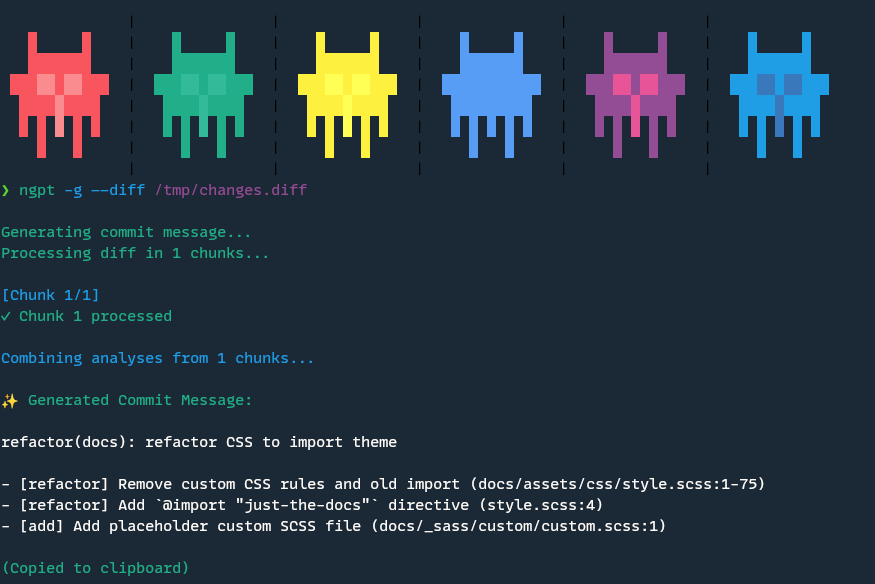
Overview
The git commit message generation feature (-g or --gitcommsg flag) analyzes your staged changes (or a provided diff file) and generates a comprehensive commit message following the Conventional Commits format.
This helps create professional, standardized commit messages with minimal effort, which improves repository history readability and integrates well with automated tools like semantic versioning.
Basic Usage
To generate a commit message from your currently staged changes:
ngpt -g
or
ngpt --gitcommsg
This will:
- Extract the diff from your staged changes
- Analyze the changes to understand what was modified
- Generate an appropriate commit message with type, scope, subject, and description
- Display the message ready for use in your git commit
Example Output
Here’s an example of the generated output:
feat(auth): implement OAuth2 authentication flow
- [feat] Create new AuthService class to handle token management
- [feat] Implement login/logout functionality in UserController
- [feat] Add configuration options for OAuth providers
- [Update] Update user model to store OAuth tokens
- [feat] Add unit tests for authentication flow
Full Command Options
ngpt --gitcommsg [OPTIONS]
Available options:
| Option | Description |
|---|---|
--rec-chunk | Process large diffs in chunks with recursive analysis |
--diff [FILE] | Use diff from specified file instead of staged changes |
--chunk-size N | Number of lines per chunk when chunking is enabled (default: 200) |
--analyses-chunk-size N | Number of lines per chunk when recursively chunking analyses (default: 200) |
--max-msg-lines N | Maximum number of lines in commit message before condensing (default: 20) |
--max-recursion-depth N | Maximum recursion depth for commit message condensing (default: 3) |
--preprompt TEXT | Provide context or directives for message generation |
--log [FILE] | Log the analysis process for debugging |
Working with Large Diffs
For large changes, the basic approach might not capture all details. Use the recursive chunking feature:
ngpt -g --rec-chunk
This splits the diff into manageable chunks, analyzes each separately, and then recursively synthesizes a cohesive commit message.
You can adjust chunk sizes for large diffs:
ngpt -g --rec-chunk --chunk-size 300 --analyses-chunk-size 250
This helps balance detail and coherence when processing extensive changes.
Using a Diff File
Instead of analyzing staged changes, you can use a pre-saved diff file:
# Generate a diff file
git diff > my-changes.diff
# Use the diff file to generate a commit message
ngpt -g --diff my-changes.diff
You can also set a default diff file in your CLI configuration:
ngpt --cli-config set diff /path/to/default.diff
This is useful for:
- Analyzing changes without staging them
- Working with historical diffs
- Sharing change analysis across machines
- Creating template-based workflows
Using Piped Diff Content
You can also pipe git diff output directly to nGPT for immediate commit message generation:
# Generate message from current unstaged changes
git diff | ngpt --gitcommsg --pipe
# Generate message from staged changes
git diff --staged | ngpt --gitcommsg --pipe
# Generate message from specific commit
git diff HEAD~1 HEAD | ngpt --gitcommsg --pipe
# Generate message from branch comparison
git diff main..feature-branch | ngpt --gitcommsg --pipe
# Generate message from specific files
git diff -- src/components/ | ngpt --gitcommsg --pipe
This approach offers several advantages:
- Flexibility: Generate messages for any diff without creating temporary files
- Workflow Integration: Easily incorporate into shell scripts and CI/CD pipelines
- Quick Previews: Preview commit messages before staging changes
- Selective Analysis: Focus on specific files or directories
- Branch Comparisons: Generate messages based on differences between branches
Advanced Piped Diff Examples
You can apply additional git options to customize the diff content:
# Ignore whitespace changes
git diff -w | ngpt --gitcommsg --pipe
# Include function context
git diff -W | ngpt --gitcommsg --pipe
# Compare with specific revision
git diff v1.0.0..HEAD | ngpt --gitcommsg --pipe
# Filter by file type
git diff -- "*.js" "*.jsx" | ngpt --gitcommsg --pipe
Combining with Other Tools
You can combine piped diff content with other Unix tools:
# Filter the diff first with grep
git diff | grep -v "package-lock.json" | ngpt --gitcommsg --pipe
# Process large diffs with head/tail
git diff | head -n 1000 | ngpt --gitcommsg --pipe
# Save the diff and the message
git diff | tee changes.diff | ngpt --gitcommsg --pipe | tee commit_msg.txt
Using with Preprompt
You can combine piped diff content with preprompt directives:
# Provide type and scope
git diff | ngpt --gitcommsg --pipe --preprompt "type:feat scope:auth"
# Add context about the changes
git diff | ngpt --gitcommsg --pipe --preprompt "This implements the user authentication flow using OAuth2"
Pipe Processing in Automated Workflows
You can use piped diff content in scripts and automated workflows:
#!/bin/bash
# Example script that analyzes all pending changes
# and suggests commit messages for each file
# Get list of changed files
changed_files=$(git status -s | awk '{print $2}')
for file in $changed_files; do
echo "Analyzing changes in $file..."
git diff -- "$file" | ngpt --gitcommsg --pipe > "$file.commit_msg"
echo "Suggested commit message saved to $file.commit_msg"
done
Guiding Message Generation
You can use the --preprompt option to provide context or directives for the message generation:
# Indicate it's a feature implementation
ngpt -g --preprompt "type:feat"
# Specify the scope and intent
ngpt -g --preprompt "type:fix scope:authentication This fixes the broken login flow"
# Provide project context
ngpt -g --preprompt "This is part of the user management system refactoring"
Limiting Message Length
By default, nGPT limits commit messages to a reasonable length. You can customize this:
# Limit to 10 lines
ngpt -g --max-msg-lines 10
# Allow longer messages
ngpt -g --max-msg-lines 30
For very large changes, nGPT might need to use recursive condensing to create a concise message. You can adjust this:
ngpt -g --max-recursion-depth 4
Logging the Analysis Process
For complex diffs, it can be helpful to see the analysis process:
# Log to a specific file
ngpt -g --log commit_analysis.log
# Create a temporary log file automatically
ngpt -g --log
This is valuable when:
- The generated message doesn’t seem to capture the changes properly
- You want to understand the analysis process
- You’re debugging issues with message generation
Integration with Git Workflow
You can integrate nGPT with your git workflow in several ways:
Using as Git Prepare-Commit-Msg Hook
Create a git hook in .git/hooks/prepare-commit-msg:
#!/bin/bash
# Skip if commit message is already provided
if [ -z "$(cat $1 | grep -v '^#')" ]; then
# Generate commit message with nGPT and write to commit message file
ngpt -g --plaintext | tee $1
fi
Make it executable:
chmod +x .git/hooks/prepare-commit-msg
Creating an Alias
Add a git alias in your .gitconfig:
[alias]
ai-commit = "!ngpt -g | git commit -F -"
Now you can use:
git add .
git ai-commit
Using with Conventional Commit Tools
nGPT works well with tools like Commitizen. You can generate a message with nGPT and then use it as a template in Commitizen.
Best Practices
- Stage Carefully: Only stage the changes you want included in a single logical commit
- Review Before Committing: Always review the generated message before using it
- Use Recursive Chunking: For large changes, enable recursive chunking for better analysis
- Provide Context: Use
--prepromptto give hints about the type or scope of your changes - Customize for Your Project: Consider creating project-specific aliases or scripts
Troubleshooting
Message Quality Issues
If the generated messages don’t accurately reflect your changes:
- Try with
--rec-chunkfor better analysis of large diffs - Provide more context with
--preprompt - Break very large changes into smaller, logical commits
- Use
--logto understand the analysis process
Performance Issues
For large repositories or diffs:
- Use a more focused diff (e.g., specific files)
- Adjust chunk sizes to balance speed and detail
- Consider using a more powerful LLM model by switching providers
Formatting Issues
If commit message formatting doesn’t match your project’s style:
- Provide an example format in the preprompt
- Post-process the output with additional tools
- Create a custom processing script for project-specific needs
Examples
Basic Feature Implementation
# Stage changes
git add src/components/Login.jsx src/services/auth.js
# Generate commit message
ngpt -g --preprompt "type:feat"
Complex Bug Fix with Recursive Chunking
# Stage all related changes
git add .
# Generate detailed analysis
ngpt -g --rec-chunk --preprompt "type:fix scope:performance" --log perf_fix.log
Documentation Update
# Stage documentation changes
git add docs/ README.md
# Generate focused commit message
ngpt -g --preprompt "type:docs This updates the API documentation"
GitHub Commit Labels Integration
For better visualization of conventional commit messages on GitHub, you can use the GitHub Commit Labels userscript, which adds colorful labels to your commits based on the conventional commit type.